 Norma is a standard applicant applying to NYCHA and is placed on the waitlist until selected for Section 8. She then goes through the process to determine eligibility and move-in and goes through the annual recertification process after a year.
Norma is a standard applicant applying to NYCHA and is placed on the waitlist until selected for Section 8. She then goes through the process to determine eligibility and move-in and goes through the annual recertification process after a year.
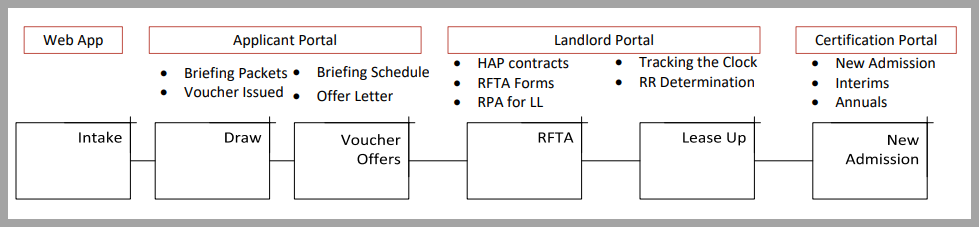
Use case: The system should be able to intake applicant information either via the tenant portal, scanned in forms received in the mail, or keyed-in when applicant comes to walk-in center.
How it works: Norma is able to use the MyHousing self-service portal to apply for the waiting list. NYCHA staff can also key in her data.
Addresses are validated via integrated third-party tools (Smarty Streets or Satori). Homeless applications typically use the advocate’s address.
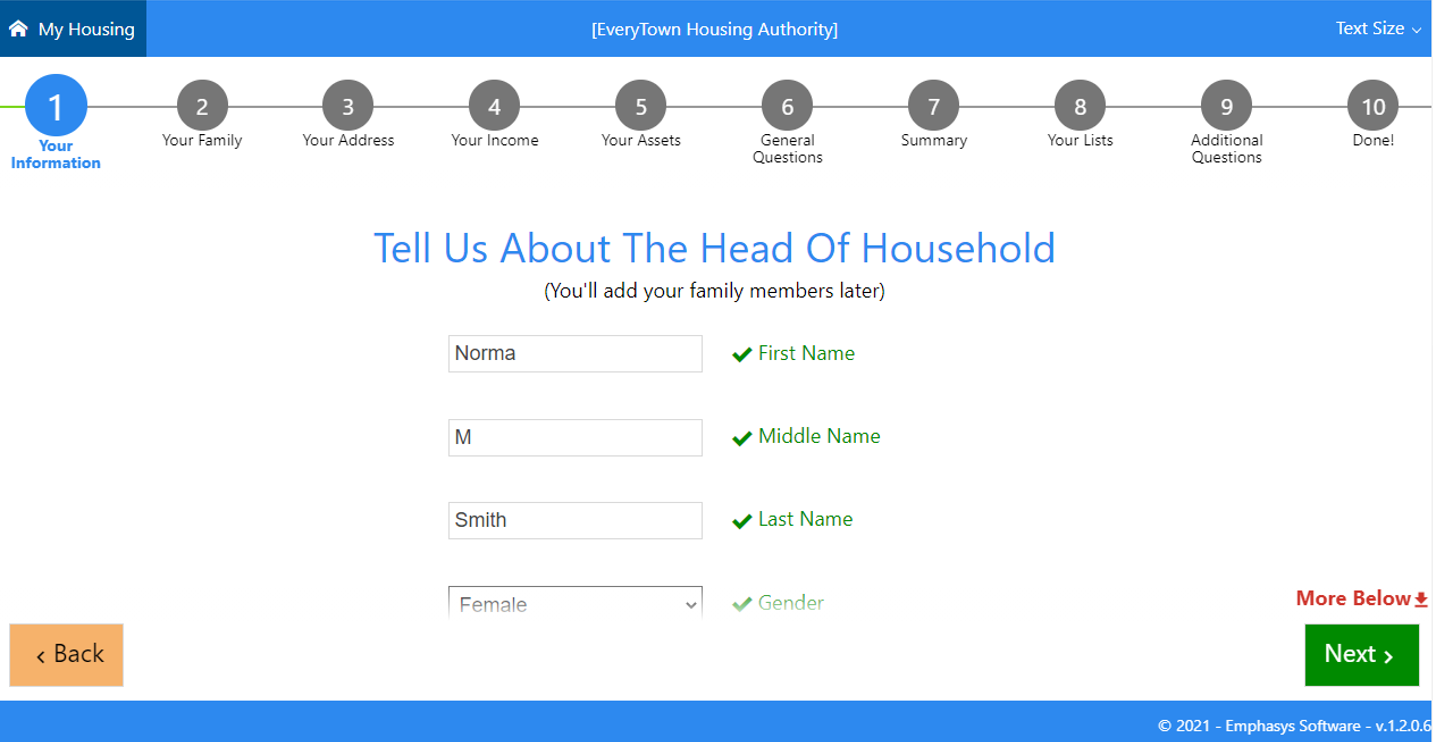
Use case: The system should have a waitlist by priority codes and voucher types and the ability to open the waitlist by priority code.
How it works: The Elite system can be set up to prioritize Norma’s application based on preferences as well as date and time of her submission. Preferences can be weighted by list. Selection can be changed to retrieve specific criteria such as family type, questions to be asked to determine eligibility, etc. In addition, the system can track ineligible applicants via reporting as well as on the screen, identifying the reason why an applicant might be ineligible within our applicant portal.
The system can be configured to manage site-based waiting lists, and Norma can request a preferred development.
Use case: They system should allow applicants to check their waitlist status and allow them to update their household information (e.g., Add/remove member, Add/remove income, update existing member demographic information).
How it works: The system allows Norma to check her status and update her information.
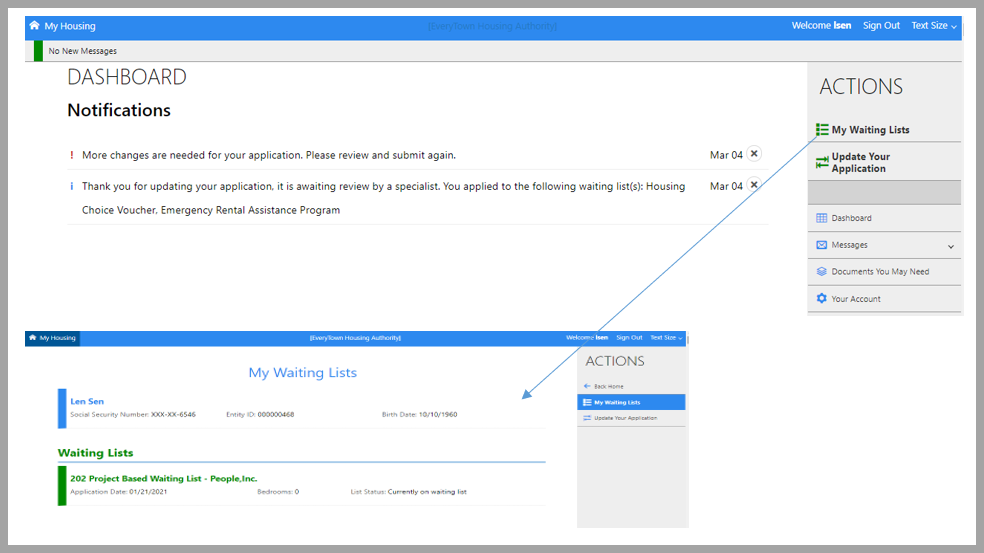
Use case: The system should send out notifications to applicant to update/validate their information every other year and internal users should have the ability to remove/restore an applicant to the waitlist.
How it works: Within our Applicant Portal, the system can be configured to track responses to Applicants that want to voluntary be removed from the waiting list or due to lack of response. You can define the number of attempts that can be granted. You can also define the system the applicant will have once they have exceeded the time limit. Notifications are followed up on a defined number of days. The application date is always maintained. We have a sequence date that allows us to sort the list so that the application data never gets changed.
se case: They system should determine who is next on the waitlist and notify the applicant (and other outside parties as applicable) that they are moving into the eligibility process and must provide their current information.
How it works: Elite has a Notification engine that automatically sends out emails upon various actions taken within Elite. The Applicant Portal also includes a dashboard to notify applicants.
For document imaging, Elite includes a built-in solution but also may be integrated with third-party systems such as On-base, Laserfiche, etc.
This video covers some of the highlights of the Elite document management system:
Use case: The system should allow the internal user to input missing information/needed additional information and request information during the eligibility workflow.
How it works: In addition to allowing internal users to enter information, the system can enforce that certain data must be supplied, such as via a prequalification process. Further, NYCHA can purge waiting lists based on number of attempts, or failure, on Norma’s part to reply to an information request.
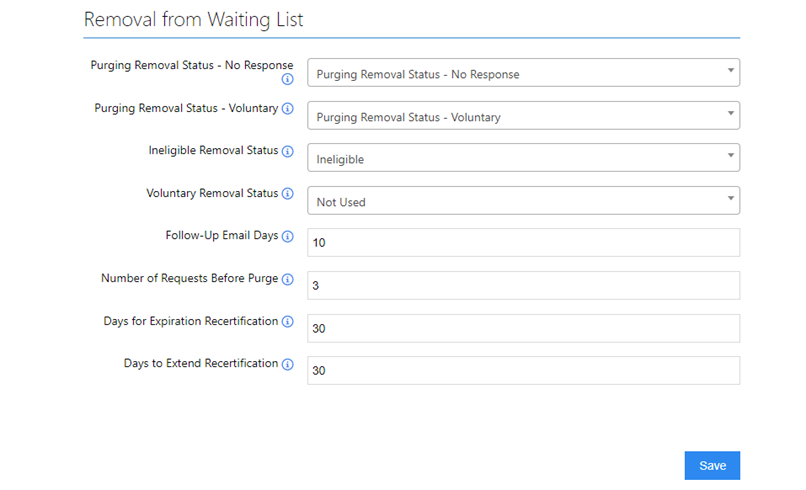
Use case: The system should allow internal users to indicate relationship (e.g., spouse, child, etc.) and permission categories for household members (e.g., permanent, conditional, temporary).
How it works: Norma can change her data within the applicant portal, however the data is not changed in the system until the occupancy specialist approves all changes. Statuses are task driven, such as drawing an applicant. Users can manage manual changes.
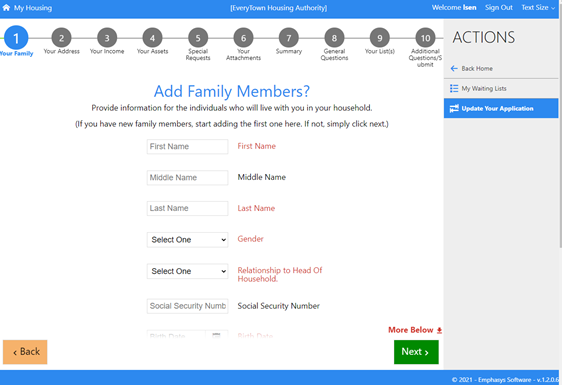
In addition, the system automatically determines the bedroom size for Norma’s family in order to assign the proper voucher size. Note that Head of Household is always a permanent member, even in history. As you change head of house, we continue to track the details of the history of the changes.
Use case: The system must allow users to conduct a criminal background check and sex offender registry check for applicant/new household members over 16.
How it works: Elite has an integrated background check, with several types available.
Use case: The system should allow the user to schedule the eligibility interview and notify the applicant of the date/time of the interview.
How it works: To schedule eligibility interviews with Norma and other families, the user first batches them by activity type (e.g. Final Eligibility Interview). Then identify the resources needed (e.g. personnel, start date, end date, length of time, and interval between). The system checks the calendar and schedules as specified, and then the calendar is sent to the caseworker/occupancy specialist to save to their calendar.
Use case: The system must allow the user to approve/disapprove applicants as part of the eligibility workflow and notify applicants of the outcome.
How it works: The approval process comes through the portal, and the system tracks all changes to Norma’s application for final approval, including the addition of new family members. Note that users can enter port-in applicants directly into the system or setup a waiting list for port-ins to process them the same way.
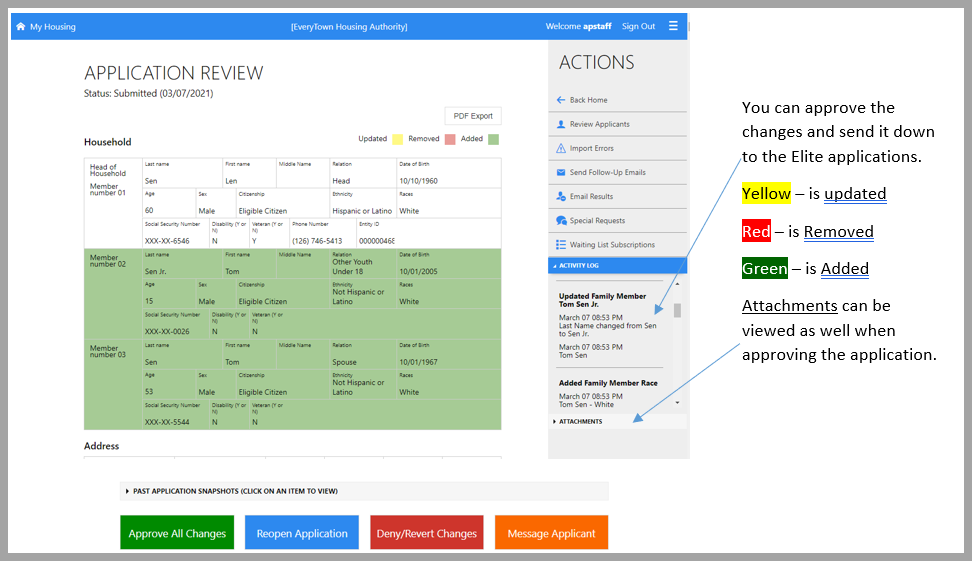
Use case: The system should issue and track vouchers, and voucher extensions.
How it works: The Elite system can do several things with processing a voucher extension for an applicant like Norma. It can automatically extend the voucher 30 days and NYCHA can determine the number of times it will automatically extend. It can allow for NYCHA staff to manually review and approve any extensions.
The voucher management system (VMS) is completely integrated into the monthly check process. The system tracks month-to-month changes through the HAP process monthly.
When NYCHA runs Unit Month processing, the system tracks the changes on a monthly basis. After the check run, the Unit Month process runs, which tracks changes from month-to-month. The system creates change logs, allowing for users to undo a move-in or move-out when needed.
The VMS report can be run by month to show the changes that occurred any month throughout the year. It will show a comparison between what the Unit Month process looked like then and what it looks like for the current date.
This video gives a closer look at Unit Month Processing:
Use case: The system may be able to provide the ability to assist voucher holders in finding a unit and for owners to list available units for their review.
How it works: Yes, the system provides for landlords to put their units online for Norma and other applicants to review.
Use case: The system must allow the voucher holder/owner to submit the rental packet and the HA to process the submitted paperwork and if approved to generate the lease documents (after inspection is conducted).
How it works: We’re in the process of integrating rental packages into the intake workflow. The system has an API to Social Serve for rent reasonableness comparables. The notification engine and batch correspondence features handle all email and printed letters.
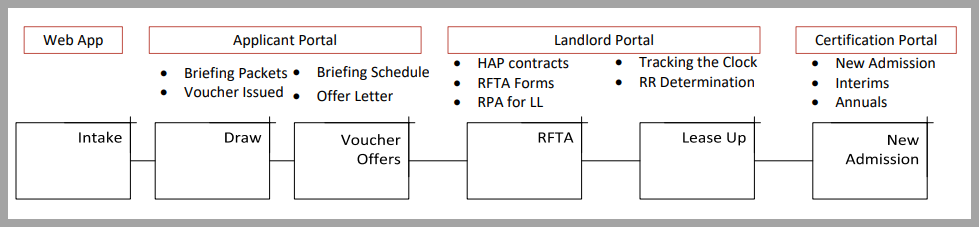
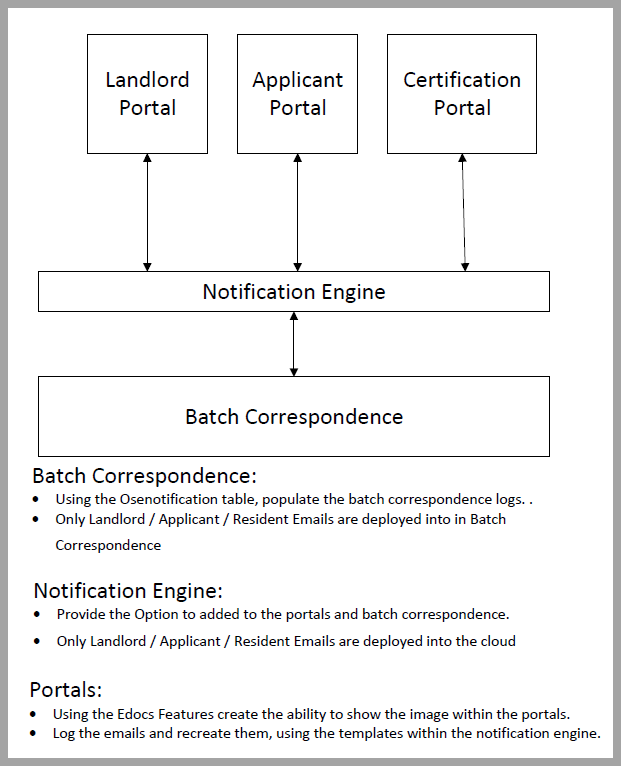
Use case: The system should allow for the scheduling of rental inspections and for the inspector to conduct them and log their results.
How it works: The system allows for the scheduling of inspections, as well as the allowing for a NYCHA inspector to conduct them. In generating batch appointments, the system looks for any disruptions in the inspector’s calendar before scheduling the inspections. In addition, a calendar invitation is sent to the inspector to accept. The scheduler feature will allow for the scheduling/rescheduling of rental inspections.
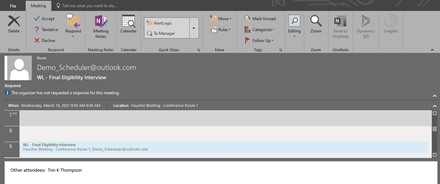
Role security can be initiated to determine which agency staff members can schedule/reschedule inspections. The system will allow for NYCHA to determine how long an item can be failed before a reinspection is required (e.g. 30 days or 60 days). In addition, the system can be setup to trigger an abatement after a certain number of failed inspections or the user can create a manual abatement to withhold future payments after a set number of days.
This video gives you a closer look at abatements:
Use case: The system must perform the HAP calculation accounting for NYCHA’s business need to meet HUD, State, and Local rent guidelines.
How it works: The system logic looks at area, utilities, uses, and structure types to account for utility allowances and determines them by effective date.
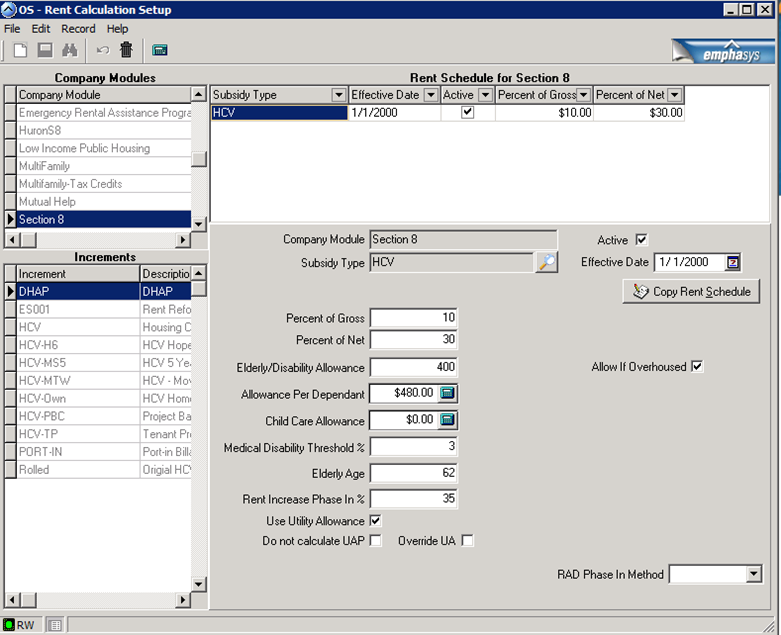
Use case: The system should transmit household data to the HUD 50058 and may provide the capability to detect and correct fatal errors at or before time of submission, and must allow resubmission to PIC with corrected 50058s.
How it works: The system submits household data, shows and corrects fatal errors, and resubmits corrected 50058s to PIC. All certifications are 100% validated, unless there was an incomplete EOP at another agency that happens to come up with an error.
The system will allow for the batching of certifications to be submitted to PIC in the proper ASCII format. When PIC-NG comes out the below workflow will occur.
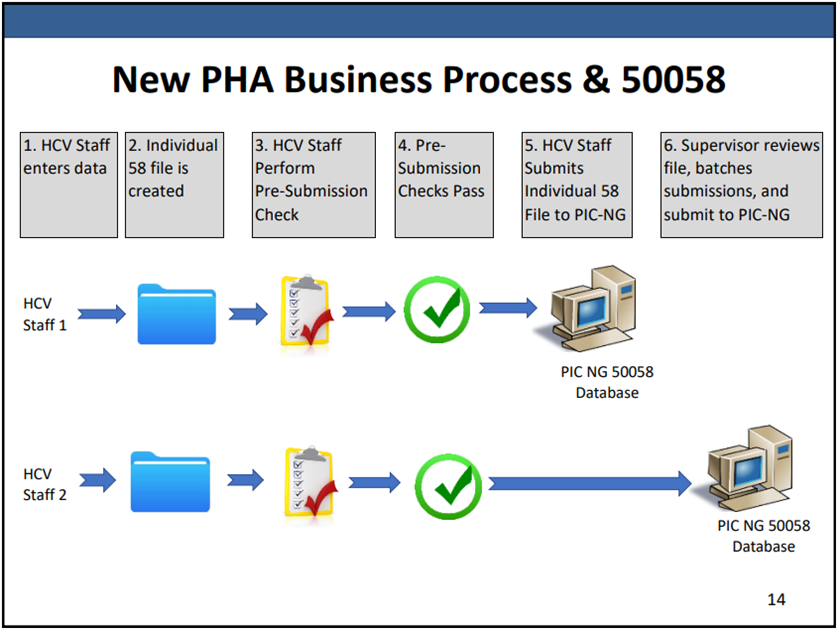
The system allows for a designated user, granted through role security, the ability to create submission batches for PIC. The 50058 submission screen allows for dynamic selection criteria so the user submits the appropriate certifications based on Effective Date, Type, and/or Increment.
There is a 50058 validation process that is completed prior to the approval of the certification. The 50058 validation process captures the high-level errors prior to approval which will limit the PIC errors received upon submission to HUD. Should PIC-NG become a reality, there will be a pre-submission process integrated into the system.
This video covers PIC submissions:
Use case: The system should pay monthly HAP to landlord.
How it works: The proper entry of certification information is calculated on the Rent Calculation screen where the system provides a quick glance review of the Tenant Rent to Owner, HAP to Owner, and a Utility Reimbursement, if applicable. The monthly payments for HAP, UAP, and Admin Fees (for portability) are then generated using the Accounts Payable processing system. The system checks the effective certification to determine the amounts to be paid. An effective certification must be in place for a monthly payment to be properly issued. Paper invoices notifying the landlord/tenant of monthly payment can be generated.
Use case: The system should notify the tenant 5 months prior to the due date of their annual recertification.
How it works: The inspection date and the AR date can be linked to allow for the scheduling of both actions. Neither would prevent the other from being completed. Should an HQS inspection need to be reported outside of the AR certification, the HQS Only certification type can easily be used.
Use case: The system must allow methods for the tenant and internal users to update the household composition, income, and demographic information.
How it works: The information from Norma’s previously approved certification will be placed into the primary working certification for convenience. NYCHA must simply update the appropriate information required for the AR and then walk through the approval process steps. The process will differ if the household member removed is the HOH because the HOH must be replaced with an existing household member and this information reported in the 3W field of the 50058.
The annual review period can be customized beyond a year to address FAST Act. The system will allow the user to initiate what the next AR date will be when it needs to be changed manually, but there is also automation that can be configured to allow for the automatic three-year projection date.
To capture income discrepancies, a report can be run out of Elite to determine all of your current participants. The IVT report can be compared to this report to determine who is impacted by an income discrepancy. If an income discrepancy is determined to be accurate from the IVT report, after research by the agency staff, then an Interim Reexamination can be completed in the system resolving the discrepancy. The IR would then be submitted to PIC resolving the IVT report in the upcoming month. In addition, the system will allow for the entry of repayment agreements for those months where the income was under reported by the participant.
Use case: The system may validate that recertifications were completed and calculated correctly.
How it works: The system is configured to properly calculate what the rental portions will be, based upon HUD requirements. The proper setup of the unit and certification information will ensure that the proper information imports in for the utility allowances, payment standards, and contract rent. There is a process where the caseworker would need to validate this information before submitting the case for approval. The supervisor can then review the information entered by the caseworker and verify that all of the information has been properly entered prior to approval. A report can also be written to identify areas where there may be discrepancies. Note that the system will validate that all of the required information is present (e.g. Payment Standard, Contract Rent, etc.); the user will validate that the data being presented is accurate prior to approval.
The user will be able to see whether a certification has been submitted to PIC or if it is still in the queue for submission.
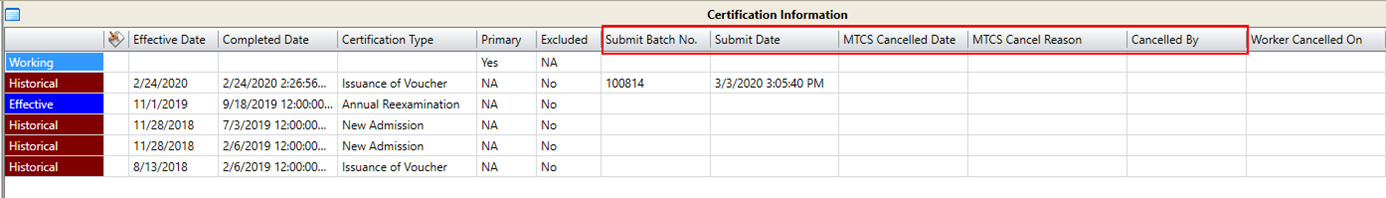
The PIC submission itself is conducted in the PIC Submission module which is only granted through role security. Only those available for submission to PIC will be presented in the grid for submission.
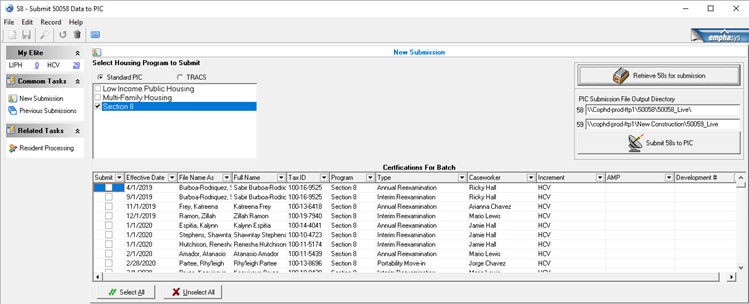
Use case: The system may either integrate with HUD’s SEMAP reporting system to submit to HUD or allow for manual submission.
How it works: The system can be used to create SEMAP reports which can then be translated into the annual SEMAP report to be submitted by the agency. The reports can be created to establish the universe for audit files and then those results can be entered into the HUD-SEMAP module for the annual submission.
Use case: The system should allow for the creation of dashboards.
How it works: OOTB reports are standard in Elite. If NYCHA purchases a license for Crystal Reports, it could use this access to modify existing reports to meet their needs and create new reports that they may need.
